Managing Comment Templates
Effective communication with customers is fundamental to any successful online business. Comment templates can be your perfect tool, ensuring consistent and clear messaging across your e-commerce platform. In this blog post, we'll guide you through the process of managing comment templates within your website's admin area, enabling you to craft personalized messages effortlessly.
|
Accessing the Admin Area: Begin by logging into the admin area of your website. From there, navigate to the "Settings," "Orders Status," and "Comment Templates" tabs. Creating Custom Comment Templates: With the power of comment templates, you can create bespoke messages tailored to various scenarios. Click on the "Create New Comment Template" button to unleash your creativity. Use the Quick search function to search for comment templates by name, ensuring you find the right one when you need it. |
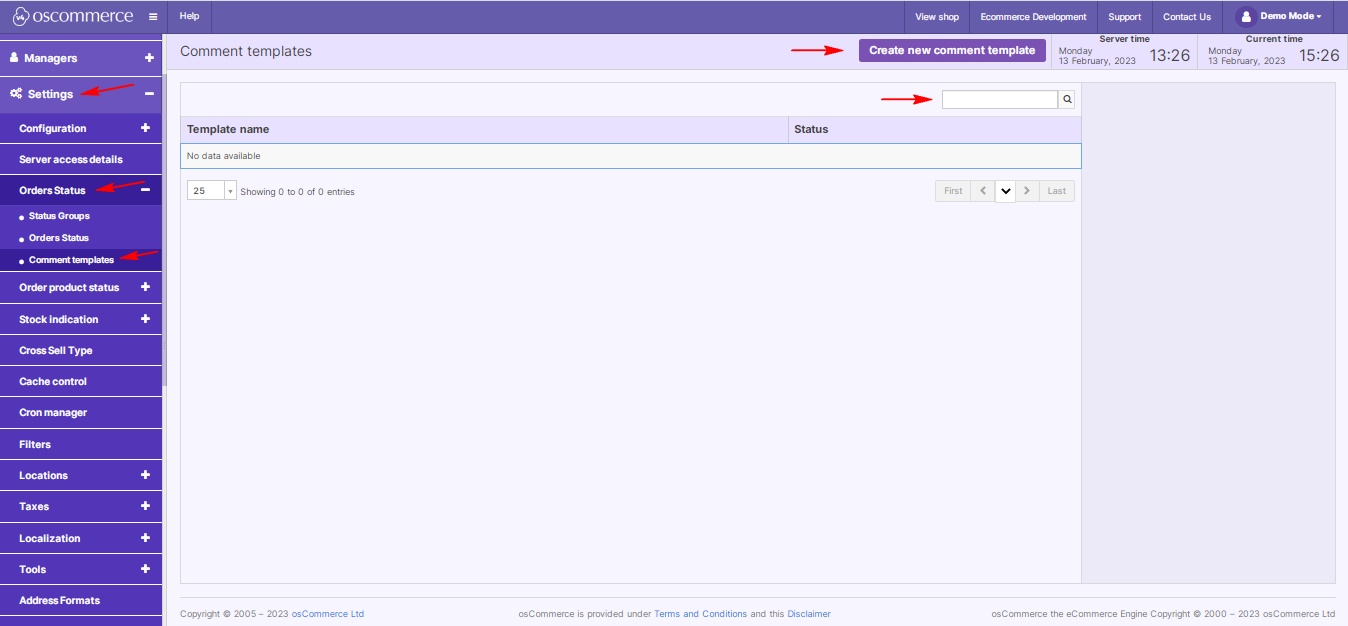 |
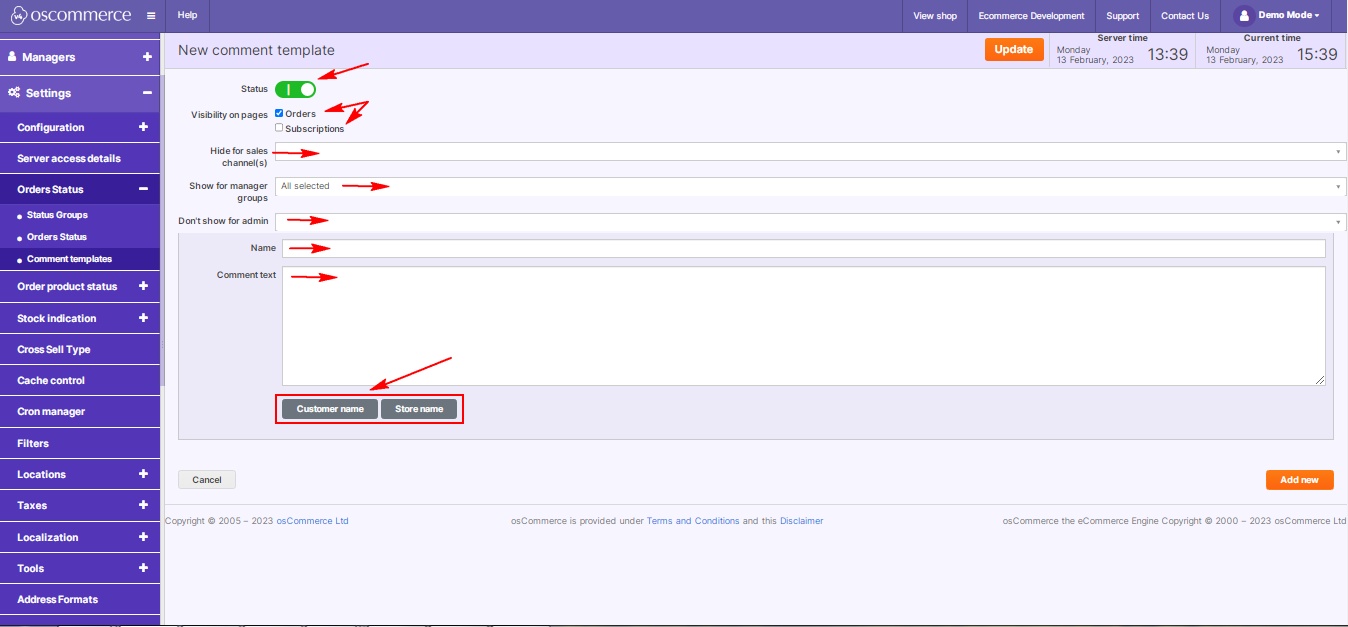 |
Key Features of Comment Templates:
|
When creating the content of your comment template, consider the tone, clarity, and relevance. A well-crafted message can reassure customers, answer common queries, or provide special offers, enhancing their overall experience.
By mastering comment templates, you streamline your communication process, saving time while ensuring consistency and professionalism. Happy templating!