Adding Free Module tag
August 11, 2023Viewed: 3778
Taking your website to the next level is now easier than ever with the availability of free modules from the App Shop. By integrating these powerful modules into your online store, you can enhance functionality and improve user experience. In this blog post, we'll walk you through the process of adding a free module from the admin area. Before we begin, make sure your website is connected to the App Shop as outlined in the manual "Connecting to App Shop." Let's get started! Step 1: Access the Admin Area To begin, log in to the admin area of your website. This area provides you with the necessary tools to manage and customize your online store. Step 2: Navigate to App Shop and Store Tabs In the admin area, locate and click on both the "App Shop" and "Store" tabs that will lead you to a wide selection of modules. Step 3: Find the Required Module Once you're in the "App Shop" section, browse through the available modules to find the one that suits your needs. These modules are ready for installation, so you can begin enhancing your website without any hassle. Step 4: Ready for Installation Once you've identified the desired module, it's ready for installation. Simply follow the prompts to install the module into your online store. Congratulations! By adding free modules from the admin area, you've taken a significant step towards enriching your website's capabilities and providing a better user experience for your customers. With a seamless integration process and a plethora of modules to choose from, your online store is now equipped to offer enhanced functionalities and cater to the unique needs of your audience. Explore the App Shop regularly for more exciting modules to further elevate your website. Happy enhancing!
Target as:
Adding Free Module
Admin Area
osCommerce 4.x
Recent posts
post item
August 25, 2025
Meet Our New Holbi Group Company Website!
August 25, 2025
Meet Our New Holbi Group Company Website! We’re excited to introduce you to our brand-new Holbi Group company website holbi.group ! Here, you’ll find everything you need to know about us — who we are, what we do, and how we can help your business grow. It’s now easier than ever to explore the full range of our services, including: osCommerce – powerful solutions for your eCommerce success Datalink – seamless integrations and data-driven tools And much more to support your digital journey! Our goal with the new website is to make it simple, clear, and convenient for you to learn about our expertise and discover how we can bring your ideas to life. Take a tour of holbi.group today — your gateway to smarter business solutions! ...
post item
August 21, 2025
Upgrading Marine Online: 11 Frontends, One Powerful Backend
August 21, 2025
Upgrading Marine Online: 11 Frontends, One Powerful Backend ...
post item
August 08, 2025
Upgrading to osCommerce 4: A New Chapter for Our Client’s Websites
August 08, 2025
Upgrading to osCommerce 4: A New Chapter for Our Client’s Websites ...
post item
June 25, 2025
Letcom: A New Website for Booking Holiday Apartments in Sunny Malta
June 25, 2025
Letcom: A New Website for Booking Holiday Apartments in Sunny Malta ...
post item
June 20, 2025
Behind the Scenes: Creating the Wristbands Europe and Wristbands Ireland Websites
June 20, 2025
Creating the Wristbands Europe and Wristbands Ireland Websites ...
post item
April 07, 2025
Success Story: Setting a Fixed Width in osCommerce
April 07, 2025
Success Story: Setting a Fixed Width in osCommerce ...
post item
April 04, 2025
Success Story: Disabling Mobile View Layout in osCommerce 4
April 04, 2025
Success Story: Disabling Mobile View Layout in osCommerce 4<p> ...
post item
April 02, 2025
Success Story: Displaying All Products on the Homepage
April 02, 2025
Success Story: Displaying All Products on the Homepage ...
post item
March 31, 2025
Success Story: Resolving Theme Customization Timeout Issue
March 31, 2025
Success Story: Resolving Theme Customization Timeout Issue ...
Products
Tags