Managing Orders
Managing orders efficiently is crucial for any e-commerce business. With our intuitive script, you can effortlessly handle your orders, ensuring smooth operations and customer satisfaction. Let's delve into the powerful features that our order management script offers.
|
Navigating the Admin Area Upon accessing the admin area of your website, you'll find the Orders/Customers and Orders tabs. These tabs are your gateways to comprehensive order management. Effortless Order Search and Filtering Finding specific orders is a breeze with our script. You can search orders in the order listing and apply filters based on various criteria such as sales channel, order status, time frame, order ID, customer ID, customer or client name, product model (SKU), product name, batch, customer email, customer phone number, dispatch tracking number, delivery country, delivery region, payment and shipping methods, order total, and more. You can even choose to display all orders or focus on those that require immediate attention. |
|
.jpg) |
Batch Processing Made Simple Our script streamlines your workflow by allowing batch processing of multiple orders. By selecting the checkboxes next to the desired orders, you can perform actions like printing invoices, generating packing slips, exporting orders to CSV format, deleting orders, and changing order statuses all in one go. |
|
Individual Order Processing Clicking on a specific order provides you with a range of options for individual order management. You can process the order, edit its details, delete it if necessary, and print the invoice and packing slip. You can also reassign orders and anonymize customer to remove all customer data from the order to comply with GDPR rules. |
.jpg) |
.jpg) |
Detailed Order Processing The "Process Order" button opens up a wealth of order details. You'll have access to information about received or sent stock, warehouse location, net and gross prices, order totals, order legends, and transaction lists. This script supports multiple transactions per order, including payments and refunds. Seamless Shipping Tracking Managing shipping is a breeze with our script. While processing orders, you can enter shipping tracking numbers and even accommodate split deliveries by adding multiple tracking numbers. This ensures accurate tracking and keeps both you and your customers informed every step of the way. |
|
Advanced Order Status Management The script enables easy order status management. You can track order status changes, add comments, and even include internal notes that are not visible to the customer. Invoice comments provide an additional layer of communication. The order processing history feature logs who accessed the order, when, and what changes were made. Print On-the-Go Print invoices and packing slips directly from the order details page, saving you time and effort. |
.jpg) |
Our order management script simplifies your e-commerce operations, enhances customer service, and boosts efficiency. Say goodbye to manual order processing and embrace a streamlined, automated system that empowers your business to thrive. Try our script today and experience the difference firsthand!



.jpg)
.jpg)